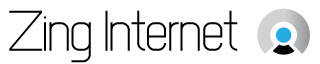Tracking Down Internal Causes Of Slow Internet
Posted on:
27 May 2016
When web browsing slows down, streaming videos skip and the download time for files creeps steadily into hours instead of winding down into minutes, figuring out what's wrong can be hard. Problems at the Internet Service Provider (ISP) aren't always the culprit, as it could be something going on with your computer or network at large. A few network performance issues should help you figure out the problem, or at least isolate the issue to a smaller area.
[Read More]
3 Ways People With Presbycusis Can Enjoy Their Home Theaters Even More
Posted on:
3 May 2016
As you age, your chances of developing presbycusis increases. Presbycusis is a common type of hearing loss that gradually affects both ears, usually at the same rate. If you're in the beginning stages of this condition, you've probably noticed that high-pitched sounds aren't as crisp and clear as they used to be. But this doesn't mean that you can't still enjoy your theater system. Read on for 3 ways people with presbycusis can increase their listening enjoyment when using their home theater systems.
[Read More]
Frequently Asked Questions About Terminal Emulation
Posted on:
9 February 2016
If you are having problems with your laptop or desktop computer, and call upon someone to help you fix the problem, you may hear them mention the term terminal emulation. "Terminal emulation" is a techy term that not many people are familiar with. However, it is used often in a different ways to help fix various problems with computers. Getting answers to the questions you may have will help you to better understand what terminal emulation is and when it is used.
[Read More]
3 Ways To Keep Your Employees From Creating IT Nightmares
Posted on:
20 January 2016
As a business owner, you may have a love-hate relationship with your company's information technology, since IT can either keep your business rolling or stop it in its tracks depending on how it's used (or abused). The very people who need to use this technology on a daily basis -- your employees -- can actually jeopardize its security, privacy and performance. Here are three ways to preserve a healthy relationship between your team and your technology.
[Read More]