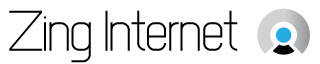Frequently Asked Questions About Terminal Emulation
Posted on: 9 February 2016
If you are having problems with your laptop or desktop computer, and call upon someone to help you fix the problem, you may hear them mention the term terminal emulation. "Terminal emulation" is a techy term that not many people are familiar with. However, it is used often in a different ways to help fix various problems with computers. Getting answers to the questions you may have will help you to better understand what terminal emulation is and when it is used. Here are a few frequently asked questions about terminal emulation.
What is Terminal Emulation?
When you hear the word terminal emulation, your may wonder what it is. Terminal emulation is the ability to take one computer and make it appear to be another computer. This is achieved by installing terminal emulation software on the computer or computers you wish to take on the appearance of a different computer. Once the software is installed, the two computers can be connected with a local access network, or LAN, or through a wi-fi connection.
When is Terminal Emulation Used?
Now that you know what terminal emulation is, you may be wondering why it is useful to have one computer appear to be another. There are three primary reasons why terminal emulation is used.
The first reason it is used is because someone wants to access older computer programs that can't be installed on newer computers. Computers and computer software are ever changing. Eventually, all programs will reach a point where they are incompatible with the user interface on newer computers. However, if you have documents, pictures or other data that is saved and stored on an older file, you may want to open that older software up. Unfortunately, using an older laptop or computer can be frustrating, as it is slow and difficult to navigate. Installing terminal emulation software allows you to access those older programs on your newer computer.
The second reason why terminal emulation is used is to repair computers and laptops remotely. If you are having computer problems, you may be able to call into a repair service and have them guide you through the process of fixing your own computer. One of the ways they can diagnose problems is by having you install terminal emulation software, so they can see all of the files in your computer remotely and tell if any are corrupt, infected or otherwise not working correctly.
The last reason why terminal emulation software is used is to allow employees in one office building the ability to work on a shared network. When multiple computers are connected to one main computer, files can easily be shared from one employee to another and different employees can work on the shared files and tasks at one time. It allows labs and doctors to share information from one computer system, or police officers to verify with the courts whether a warrant is issued and active. IT professionals use terminal emulation software and local access networks to connect all of the computers.
What Should a Person Be Looking for in Terminal Emulation Software?
If you are looking to purchase terminal emulation software, there are many factors to consider. You need to consider how many people you want to be able to access the network at one time. If you are using it for personal use, you only need software that allows a couple of users on at a time. But, if you are using software to manage a large network, you may need software that allows 100 users or even 1000 users. You need to consider what security features the emulator uses to keep all of the computers on the network secure. Another factor to consider is how many tabs you can have open at once while in the emulator. Some only support one open tab, while others allow you to have multiple tabs open. Lastly, you need to consider whether you can modify the appearance of the emulated screen. An IT professional may be able to work with an emulated screen that does not have even borders, breaks and lines. However, employees who aren't used to looking at code may find this cumbersome and confusing. Being able to modify the emulated screen and format it can help make it look like a regular computer screen, rather than an un-formatted, coded page.
There are many reasons why terminal emulation software is used, but yet it is a thing many people haven't heard of. If you haven't heard of this and hear someone talking about it or someone suggests you download it, you will want to learn about it. This will help you to learn what it is, why it is used and what factors you should consider if you are looking to purchase this type of software. Visit websites like Wavelink.com to learn more.
Share