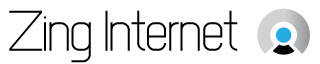3 Ways To Keep Your Employees From Creating IT Nightmares
Posted on: 20 January 2016
As a business owner, you may have a love-hate relationship with your company's information technology, since IT can either keep your business rolling or stop it in its tracks depending on how it's used (or abused). The very people who need to use this technology on a daily basis -- your employees -- can actually jeopardize its security, privacy and performance. Here are three ways to preserve a healthy relationship between your team and your technology.
1. Put Endpoint Security Solutions in Place
Today's nimble IT environments require the ability to access servers and networks from a variety of devices, both on the premises and anywhere else in the world your workers may be. But with this flood of incoming connections and requests for data comes the need to protect your IT system from all these devices' potential security flaws. That's why you need to to implement endpoint security solutions on your network.
Endpoint security involves installing special software both on the server side and on the client side -- including each and every "endpoint" (device) that requires access to your information. It isn't enough merely to add anti-malware protection to your IT system; a proper endpoint security setup should include an integrated suite of services called a host intrusion prevention system, or HIPS. A HIPS not only scans for and blocks known malware, but it also monitors programs that make it through the firewall for signs of malware-like behavior. Endpoint security solutions typically provide data encryption, email server protection, application control and other methods of managing endpoint activities.
2. Dump Your BYOD Policy
BYOD, or "Bring Your Own Device," is a popular policy in the corporate world, but not always for the right reasons. Employees love the fact that they can use their own smart phones, tablets or laptops to access the company's IT system anytime and from anywhere -- to the point that 44 percent of job seekers rate BYOD as a positive factor in their choice of employer. Unfortunately, this flexibility can come with some serious disadvantages. Data security can become nightmarishly hard when you're trying to protect your system against multiple types of devices. A lost or stolen phone may threaten a major privacy breach for your company. A departing employee may leave with your sensitive company data still sitting on his device. If you have the opportunity to drop BYOD in favor of company-issued mobile devices, take it.
If your team absolutely insists on maintaining an ongoing BYOD policy, then the need for strong endpoint security solutions becomes both more obvious and more challenging. It's especially important to be able to see every device's interaction with your network and server through a single, easy-to-read console so you always know what's connected and what it's capable of doing to your security. Providing support for just one or two major platforms or mobile operating systems (iOS, Android and so on) can help you focus your anti-threat efforts and make your sensitive data that much less vulnerable to unauthorized access.
3. Limit User Access and Behaviors
How many of the employees at your company have access to more data than they neither need nor have any right to view? If you're not controlling data access by assigning different levels of user permissions, you're opening the door to security, compliance and privacy issues your business probably doesn't need. Picture a seasonal temp worker typing in his password and taking a leisurely stroll through your financial records and you can see the potential for danger. Fortunately, modern server and endpoint security solutions make it easy to grant different degrees of data access and sharing to specific individuals, pay grades or departments.
In addition to controlling which employees can view what data, you may also want to limit employee access to the Internet. As useful as Web browsing can be for quick information retrieval, unlimited surfing can hog bandwidth and slow essential online processes. It can also expose your IT system to all manner of viruses, hacking attempts and other threats. Several applications exist to help you control either the length of browsing time or the kinds of sites employees can visit.
Adopting smart IT system protections and policies will allow your employees to make good use of your data without accidentally (or even intentionally) opening the door to major problems for your business. Talk to your local IT professionals about endpoint security and other sound data protection practices.
Share