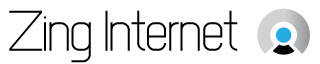New To Motion-Activated Cameras? Three Things To Remember
Posted on: 7 September 2021
The first time you install a security camera at your home or business, the knowledge that you'll be able to get records of anything happening around your property can be very reassuring. Many security cameras are now motion-activated yet for people not used to how those work, or who are used to older motion activation that was clunky and delayed, the idea of having to rely on that type of system could be nerve-wracking. But it's a terrific way to save time and reduce frustration.
You Won't Have to Sort Through Hours of Footage
The biggest advantage to using motion-activated cameras is that you won't have to sift through hours of footage if you find that someone damaged your property. Leaving a security camera on all day when you're away from your home, for example, means that you have to review eight to 10 hours of footage to find out why a plant was crushed. If you find out that it was just a clumsy stray dog, you might be relieved, but you'll also likely feel frustrated for having to spend all that time to find out the issue was nothing to worry about.
With motion detection, the camera will activate only when it senses movement from humans or animals. If you come home to find your porch plants trashed, you'll be able to look at footage from only the time when something or someone was on your porch.
This does mean you'll have to position sensors an adequate distance away so that the cameras will activate as soon as someone approaches your home. You don't want the camera to activate only when someone has run very quickly on and off your porch to steal a package, for example, in which case you'd get very little information about the person who was there.
You Will Have to Verify How Long It Keeps Recording
Just as motion-activated cameras turn on due to the detection of movement, they'll turn off when movement stops. Always verify how long the camera remains on once it's been activated. It is frustrating to have a camera snap off as soon as there's no movement and then turn on and off again rapidly. That makes for a choppy video that could affect how easy it is to see who was there or what they did. You want a solid few minutes of recording after the camera turns on even if there's no further movement.
You Need to Check Out Light Availability
Motion-activated cameras do work at night, but they'll need adequate light to get a good view of the activity going on. Some cameras come with night-vision features while others rely on exterior lighting. Make sure the lighting you have on your property is enough to cover any visibility issues that the camera itself can't handle.
Speak with the security companies you're interested in and see what they offer. They can provide more information on security cameras. with their help, you'll be able to set up features like remote viewing through a smartphone app, recording, and more.
Share