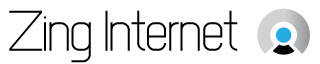Arranging And Connecting Office Equipment For Home Offices
Posted on: 22 February 2017
Many people are switching to an either full or partial work-from-home layout. A computer and somewhere to sit is the bare minimum for productivity, but it isn't very productive if you need to guarantee a full day of work in a fairly standardized industry. You'll need to make your home office area into more of a production center, which means making a few office equipment and furniture choices to bridge the gap. Here are a few improvement areas to help make the transition easier.
Office Equipment Placement For Different Area Designs
In addition to a computer, your home office may need a printer, copier, and scanner to stay productive. Although this may sound counter-intuitive to the efficiency of working from home since it uses the old technology of paper, there are still times where verified, ink signatures are needed, and a digital signature could be considered a forgery. It's also necessary for when a document is available in paper form, but not online. Just scan it!
No walls can give a sense of freedom, but it also makes getting distracted, wandering off, or being bothered by others in the home easier. By putting your office equipment in a functional, makeshift border around your working area, you can at least add some deterrent to getting out of working mode.
Connecting Office Technology With Simple Solutions
Information Technology (IT) portions of home office installs may seem difficult, but if you use a smartphone or connect a computer to home internet, rest assured that you've done it before. If not, basic system setup is not a difficult skill to pick up.
Network cables are just like power cables as far as non-technical users are concerned. You plug the power up to the wall so that your office equipment can turn on. You plug up the network cable to your network device you your office equipment can access your home network.
The only physical difference is that instead of connecting to a wall outlet for power, you're connecting to a router, modem, or similar network devices. You can even hire an electrician to add a network jack to you wall just like power outlets and phone jacks.
Once connected, most major operating systems (OS, such as Windows or Apple's OSX) have basic walkthroughs to connect your scanners and copiers. They fall under the printer category, and usually have a built-in guide for discovering the device via your local network.
Contact an office equipment professional for help selecting scanners, copiers, and other office technology for your home office.
Share