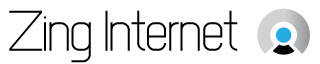Should You Connect Your Security Cameras To The Internet?
Posted on: 13 January 2016
Most modern security systems can be connected to your home network and allow you to view your cameras either through an app on your phone or through a page in your web browser. But just because you have the technology available to you doesn't mean that you should make use of it. Think about whether or not you fit into one of the following situations (or more than one) before entering your wifi password into your security system.
Are You Going to Check Them Remotely?
The main reason to connect up your security cameras to the internet is so that you, as the homeowner, can tell what is going on in and around your home even when you aren't there. There are plenty of reasons why this is a fantastic benefit to you.
- You don't have to be away from home to use this system. Even simple things like checking who is at the door from your phone is a great bonus.
- If your security company calls about an alarm going off, you can quickly check the cameras to see if they need to call the police or not. This can reduce the number of false alarms that get reported.
- If you have children or pets, you may wonder what they are up to when you are away. Having easy access to cameras allows you to check up anytime you want. Of course, with children, you shouldn't use this as a way to circumvent building trust.
Have You Secured Them Properly?
Most security system owners never change their systems from their default settings. The problem with this is that these settings are public knowledge. There are even sites that will index unsecured cameras for anyone to view. This changes your security cameras from a way to keep your home safe into a way for anyone to peek into your home. This makes it easy for someone to learn your patterns and discover when you aren't home, along with far less savory uses.
Securing your system is primarily a matter of changing the default settings, especially the password. The instructions for this should be included in your user's manual. If you are still struggling, you can try contacting the manufacturer or hiring a technician to assist you in doing the setup. Working with a pro has the added benefit of being able to use their expertise to make sure your cameras are positioned to your greatest advantage.
Will Your Monitoring Company Use Them?
You aren't the only one who can make use of your security cameras. It is becoming increasingly common for security companies to tie cameras into their security system. This allows them to filter out some alarms before they even call you. Even if they still decide to call, they can use the cameras to give a more accurate description of the situation in cases where you are unable to check the cameras yourself.
Another benefit to giving your security company access to your cameras is that they can act as a remote backup for your footage. Your DVR can take a lot of abuse, but in the case of a fire it will often succumb to the flames. Also, a burglar who is experienced will know that your cameras will not do much good if they take or destroy the DVR that holds the recorded footage. In both cases, having a remote backup will allow you to retrieve the footage from the security company and use the information it contains even though the primary DVR has been destroyed.
Features like internet connectivity are a great thing to have, but that doesn't mean you should automatically make use of them. There are situations where it is best to turn off this portion of your security cameras and just allow them to passively record what happens around your home.
For more information and options, talk with professional home security companies, such as American Wireless Alarm Inc.
Share